
This review is by guest contributor Emmanuel Orozco Castellanos.
Learning English on Youtube may not seem like a new idea. There already exists a virtually infinite amount of videos to learn English or any other languages. You can find anything from grammar lessons to tips to perform better at job interviews. But sometimes all you need is very specific, like the pronunciation of a word or phrase that you always avoid saying out loud.
What if I told you that you can filter thousands of Youtube videos that contain that word or phrase, so you can listen to it over and over again until it finally sticks? Here is where Youglish comes in. This powerful tool allows you to search for words and expressions as they’re pronounced in real life.
Let’s start with the basics. You can type any word you want to know how to pronounce. For this example, I typed “mechanic”. 1126 videos popped up in the search results. The first video automatically started playing, right at the segment where the speaker says, “because when they needed a diesel mechanic.” The blue bar at the bottom of the video allows you to play, pause, skip and reduce video speed, which is very convenient to break down words into vowels. Below the video, there’s a timeline of all the 1126 videos that contain “mechanic”. Below that, the closed captions appear, with the searched term highlighted in yellow. That lets you know when the speaker will pronounce the term you’ve searched. You can also use this caption to mimic the speaker’s voice in context.
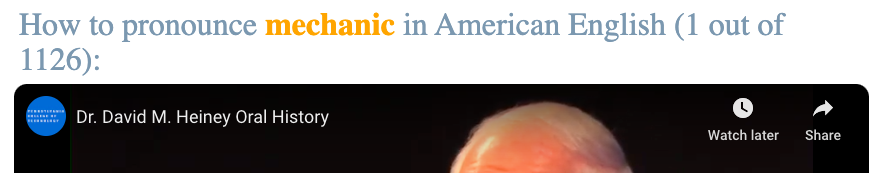
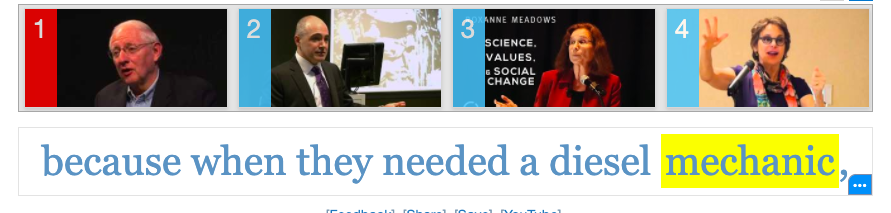
If you scroll down, you’ll see a long list of words under the “nearby words” yellow title, which lists, as the title implies, a family of words. Clicking on any of those terms will take you to another Youglish search. You’ll find the transcription of every sound and syllable under “Phonetics”, down below “nearby words”, along with a list of words with similar phonetic elements. The last section provides useful tips to master the pronunciation of your searched term, such as recording yourself, considering intonation and reduction, and recommendation of Youtube channels you can subscribe to.
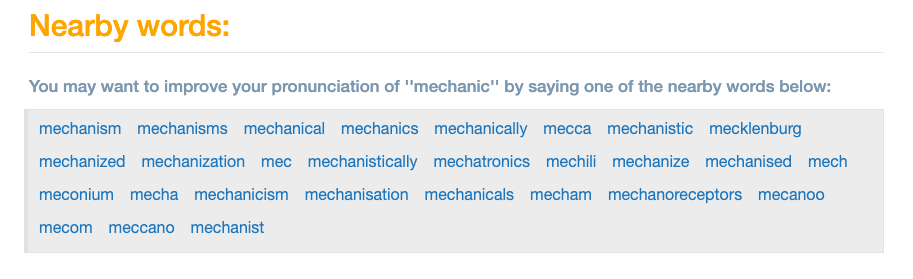
You can also look for idioms such as “water under the bridge”, and find real people saying the entire phrase. This not only helps you learn how to say it but also provides extensive context that will help you know when and how to use it. But idioms are just the tip of the iceberg. (Did you see what I did there?)
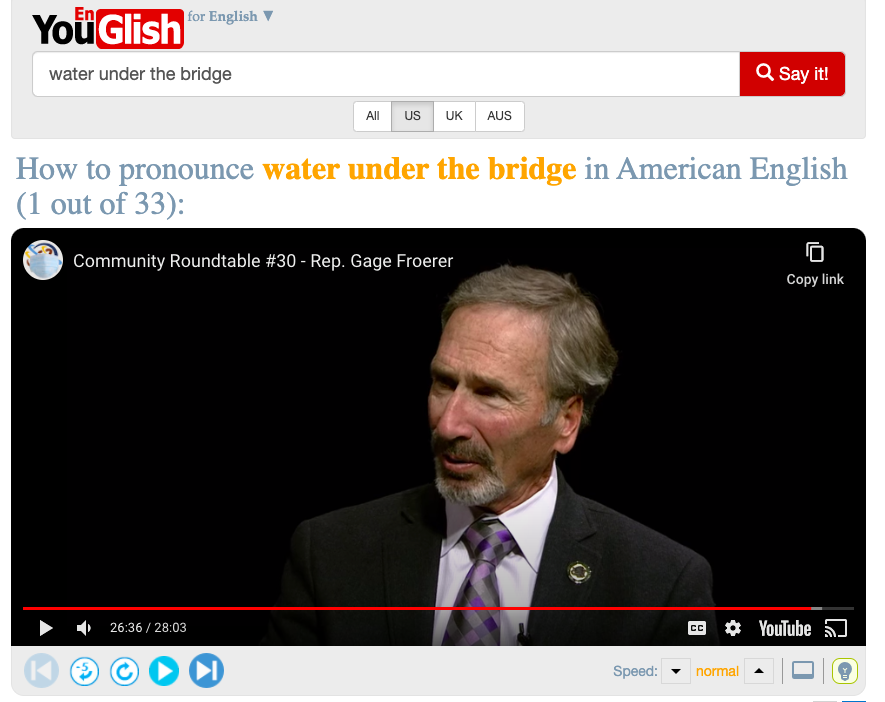
For example, if you search for the word “protest”, you’ll get ambiguous results. That’s because, as a noun, the pronunciation of “protest” is proh-test, and as a verb, its pronunciation sometimes shifts to pruh-test. To avoid this confusion, you may type protest:v to search the pronunciation as a verb, or protest:n to find it as a noun.
Another great search strategy is adding interrogative or exclamative forms. Let’s say you want to know how to pronounce “excuse me.” Again, the results will be ambiguous, because this particular expression shows how intonation alters meaning in English. If you search “excuse me” and add “!“, you’ll find the pronunciation in exclamative form, generally used to apologize. If you type “excuse me ?” you’ll get the same expression in an interrogative form, usually used to convey outrage or disbelief.
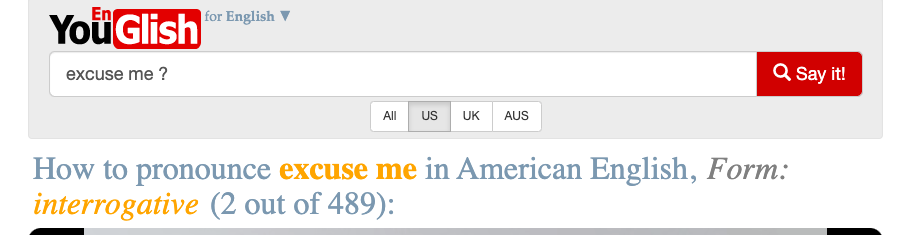
Lastly, you can if you want the term pronounced by a male typing “:m” next to your term or by a female typing “:f“. (Gender fluidity and non-binary gender is not represented in this tag system.) If you use hashtags, you can also filter context. For example, if you would like to know the term “goal” is utilized by Barack Obama, you can search “goal”, and use the hashtag “#barackobama”, and you’ll get a video of Obama himself pronouncing it. If you’d like to learn how the word it’s being used in the context of soccer instead, then you just have to search “goal #soccer”, and you’ll get a different set of videos where “goal” is being used in a context that revolves around sports.
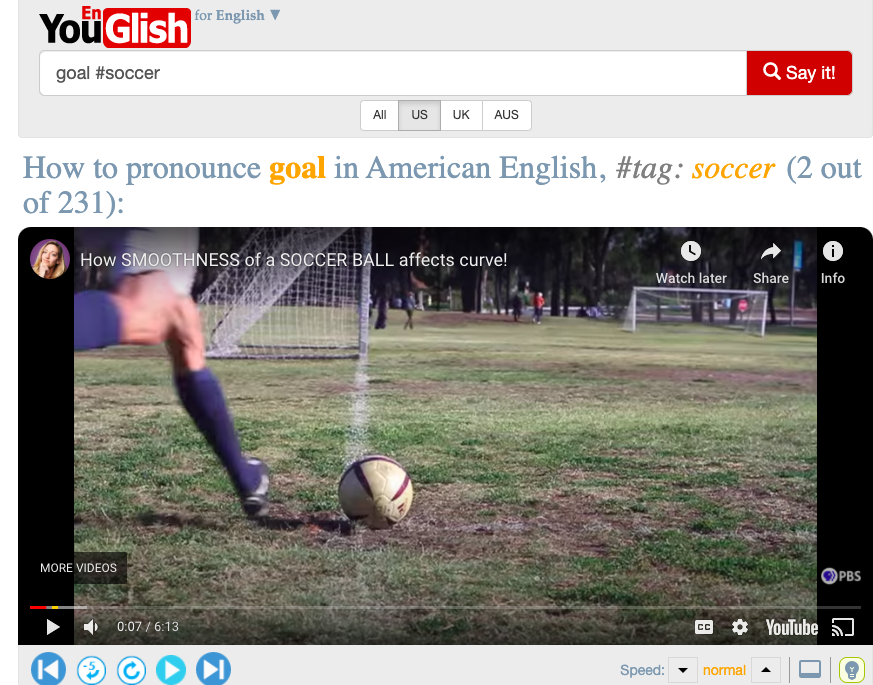
Youglish also provides tons of content in many other languages. Have you already tried it? Tell us about your first impressions in the comments!
Special thanks to guest contributor Emmanuel Orozco Castellanos for this post.